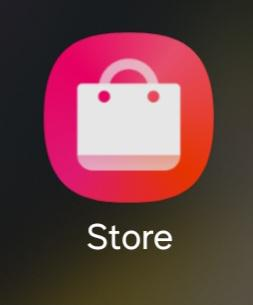We regret to inform you that the Polish version of Huuuge Casino on Google Play is not currently available. However, you can continue to enjoy the latest features and improvements by downloading the game from the Samsung Galaxy Store.
Galaxy Store icon:
Search for and Install Huuuge Casino
1. Once you're signed in to the Store, use the search bar at the top to search for Huuuge Casino or Huuuge
2. Select Huuuge Casino Slots from the search results.
3. After the download is complete, tap on Play or Update
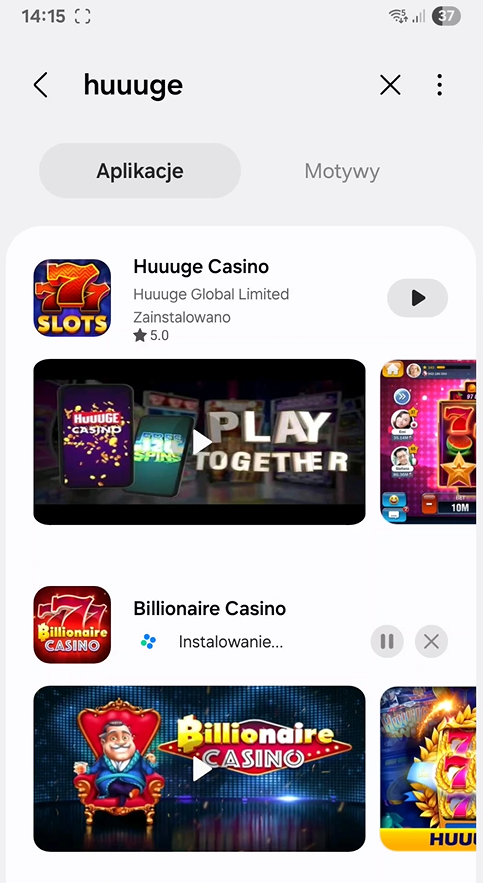
Open and Play Huuuge Casino
1. Once installed, you can open Huuuge Casino directly from the Galaxy App Store by tapping Open, or you can find the Huuuge Casino icon in your app list.
2. When you open the game, follow the on-screen instructions and sign in with Facebook to load your progress.
3. Enjoy playing Huuuge Casino!
Alternative options are also available on the Facebook platform:
https://www.facebook.com/huuugecasino
You can aslo try an alternative payment method mentioned in our seperate FAQ: